Dark mode is a feature that we're seeing more developers introduce to their apps these days, but it is a somewhat slow rollout as it doesn't seem to be a high priority for many at the moment. The good news is that if you're a Facebook Messenger user who is hoping to see dark mode arrive on the app, you're in luck because thanks to an Easter Egg, users will be able to enable dark mode within the app without needing to root their devices.
How to enable Facebook Messenger's dark mode
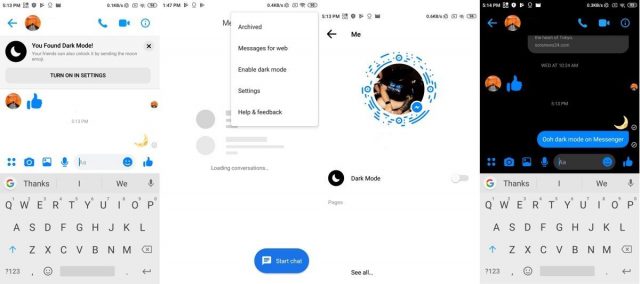
- Ensure that you have the latest version of Facebook Messenger which you can grab via Google Play.
- Launch the app and open any chat that you have going on at the moment.
- Send the 🌙 (crescent moon) emoji in the chat and you should see a shower of moon emojis fall from the top of the screen.
- You will then be greeted by a message saying, "You found dark mode!"
- Head on over to your Messenger settings and there should be a toggle that turns on or off dark mode.
- You will also be greeted by another message warning users that dark mode is still in testing and that some parts of the app might not reflect dark mode yet.
For the most part, this should work on pretty much all Android (and even iOS devices). If you don't see the option to turn it on even after sending the 🌙, try tapping on it to see if that helps. Facebook has yet to confirm when dark mode will be rolling out to users in earnest so for now if you run into any issues, do keep in mind that it is most likely because it is still in testing.
In the past, dark mode could be enabled but it required users to root their phone and enter a command into the terminal. Since rooting a smartphone might not necessarily be everyone's cup of tea, this seems like a pretty solid alternative to taking the feature for a spin.
from Phandroid https://ift.tt/2GVs3ia
via IFTTT
No comments:
Post a Comment