Whether you're an employer or employee, there is a good chance that you will use your mobile device to access sensitive data. Indeed, the growing trend in BYOD (bring your own device) means that a business will run on multiple devices, many of which are not secured in the same manner as the PCs in the office.
In short, your smartphone is a risk to business if it is not properly secured. Android devices are targeted more frequently by hackers than iOS devices for several reasons. But above all, it is because there are vastly more Android users, and hackers see it as a wider net to spread.
Below we have highlighted some security measures – some obvious, some not so obvious – that you should be looking at if you use your Android device to complete work tasks.
Disable Developer Mode
If you aren't using developer mode to simulate app stresses or capture bug reports, there is no reason it should be switched on. To improve the security, simply go to Settings and the Developer Option, and then toggle off the feature. A similar precaution should be made with Unknown Sources.
Be Picky About VPNs
Many of us are using VPNs nowadays. But whether it's a free VPN or premium subscription, you should learn everything about the service before installing. Review sites are a good option, as they can tell you everything from the security details to a VPN speed comparison. These sites will detail the level of encryption and performance, but also red flag any VPN providers that are potentially harmful.
Two-Factor Authentication
Yes, it is obvious and it's almost boring to keep banging on about password security, but according to the latest Verizon Enterprise Data Breach Investigations Report – seen as the gold standard in data risk research – passwords are tied to around 80% of data breaches. Hacking might have become more sophisticated, but the way in through the door is often still poor passwords and repeated passwords. Worse still, there is evidence that with so many devices and accounts, there is a kind of password fatigue among users. Do the right thing and get some two-step verification on your accounts.
Be Wary Wi-Fi and Boot the Bluetooth
We mentioned VPNs above, which are always a good option if your job takes you out of the office and requires you to use public Wi-Fi. But often we forget about Bluetooth, which still has plenty of risks. If you do use Bluetooth a lot, say for your smartwatch or other wearables, then make sure to update the firmware in all your Bluetooth connected devices. But if you aren't using it, make sure to switch it off.
Beware of Sophisticated Phishing
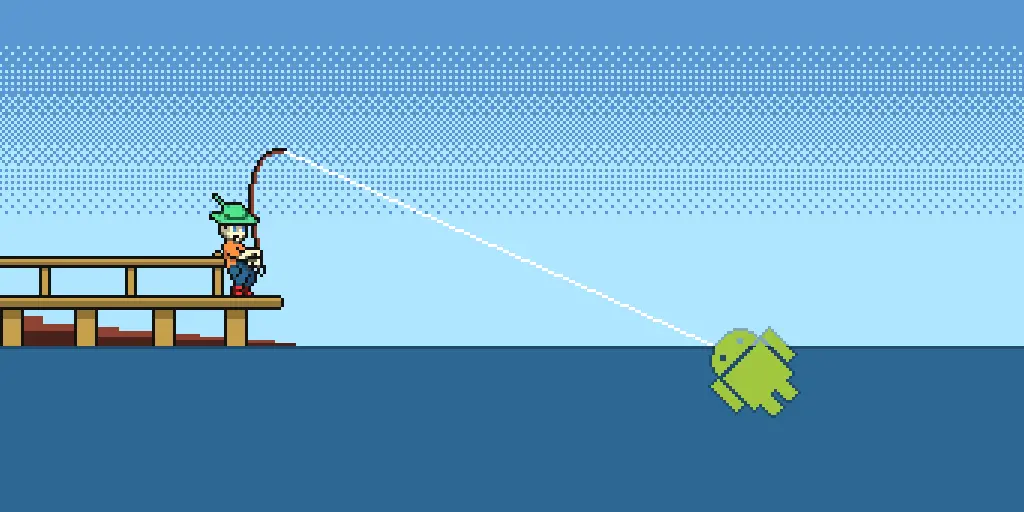
Let's be frank, anyone reading this site will feel pretty clued in about threats like phishing. It feels like the sort of attack to "other people", perhaps gullible people. But phishing has become much more sophisticated, and it's no longer the poorly worded and misspelled emails asking for your credit card details; it can be simple requests like phone numbers or dates of birth, all designed to create a broad portrait of you for fraudulent reasons.
Beware of Geotagging
As mentioned above, cybercriminals aren't just after your business credit card details, they can try to acquire small details of who you are and what you are doing. If you are uploading pictures, location tags can be embedded into those photos. Simply turn off geotagging when it's not necessary to have it on.
Remote Wipe
Despite the steps you take, there is always the chance that your device gets stolen. In that case, you want to have the option of wiping the data remotely. It'll cost you to have a subscription, perhaps a few dollars a month, but it is a question of weighing up that price against your business security.
from Phandroid https://ift.tt/2ZqFWOS
via IFTTT
No comments:
Post a Comment