Whenever you're online these days, there's a good chance you'll need to fill out a form — whether a form to keep you notified of product updates, a form to sign up for a mailing list, a survey form, or a payment form.
If you own a business and would like to create forms for your website, there are plenty of companies out there that would be more than happy to take your money and design a form for you. But what if you're a small startup? Or what if you're just looking to conduct a survey and don't want to spend money to create a simple survey form?
That's a problem that JotForm Mobile Forms is looking to solve, and we think that they did a pretty good job.
What is JotForm Mobile Forms?
For those unfamiliar, JotForm Mobile Forms is an app that allows users to create their own forms quickly and easily and share them online. One of the features we love about JotForm Mobile Forms is that the forms are created and hosted on JotForm. All you need to do is share the link with the people you want to fill out the form, and you'll be good to go. This means you won't have to hire a company just to host your forms.
Why use JotForm Mobile Forms?
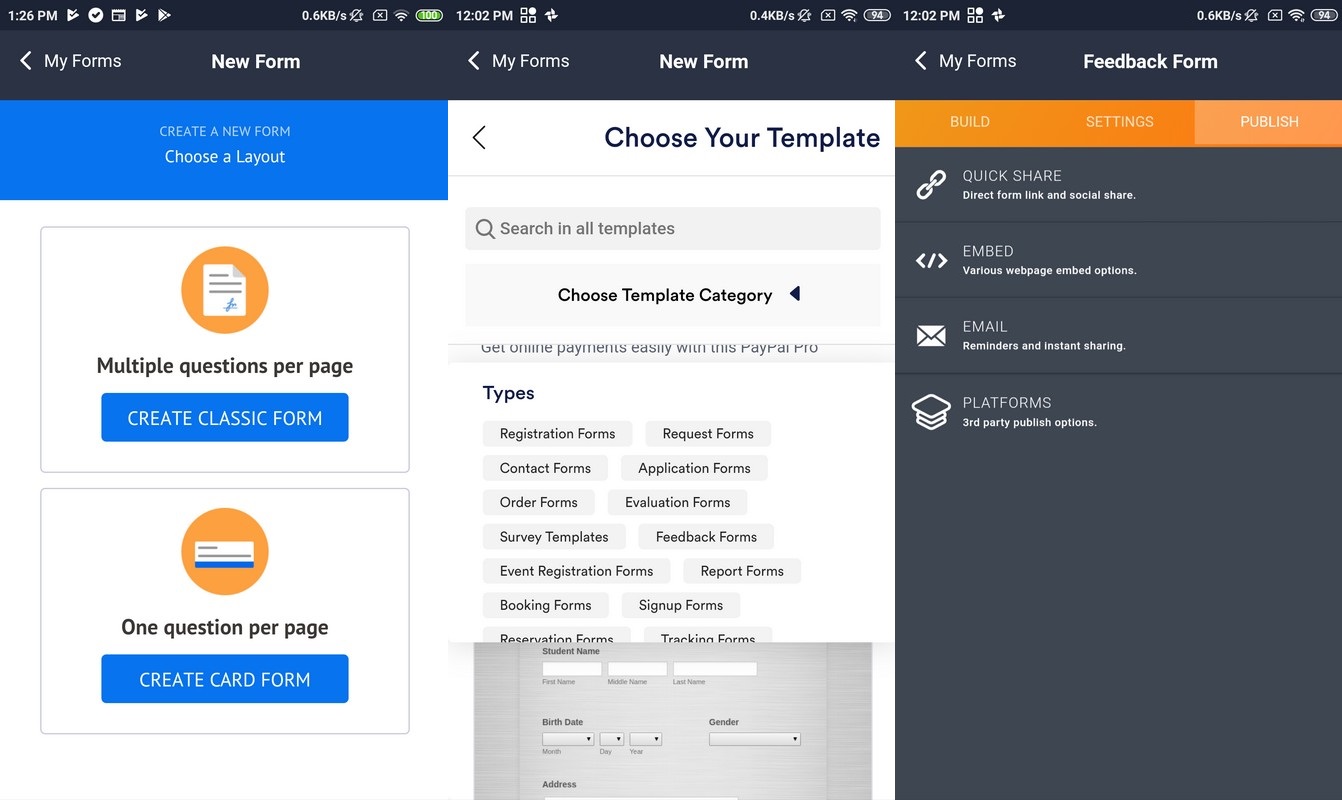
The app has a very clean and simple user interface. Everything is pretty intuitive, even for someone who hasn't created a form before. It took less than a minute to launch the app, choose the form I wanted, and publish it. Obviously, it'll take you longer if you customize the form, but if you want something quick and simple, you've got it.
The process of creating a form is extremely straightforward; you can create a form entirely from scratch or choose from 5,000+ free templates.
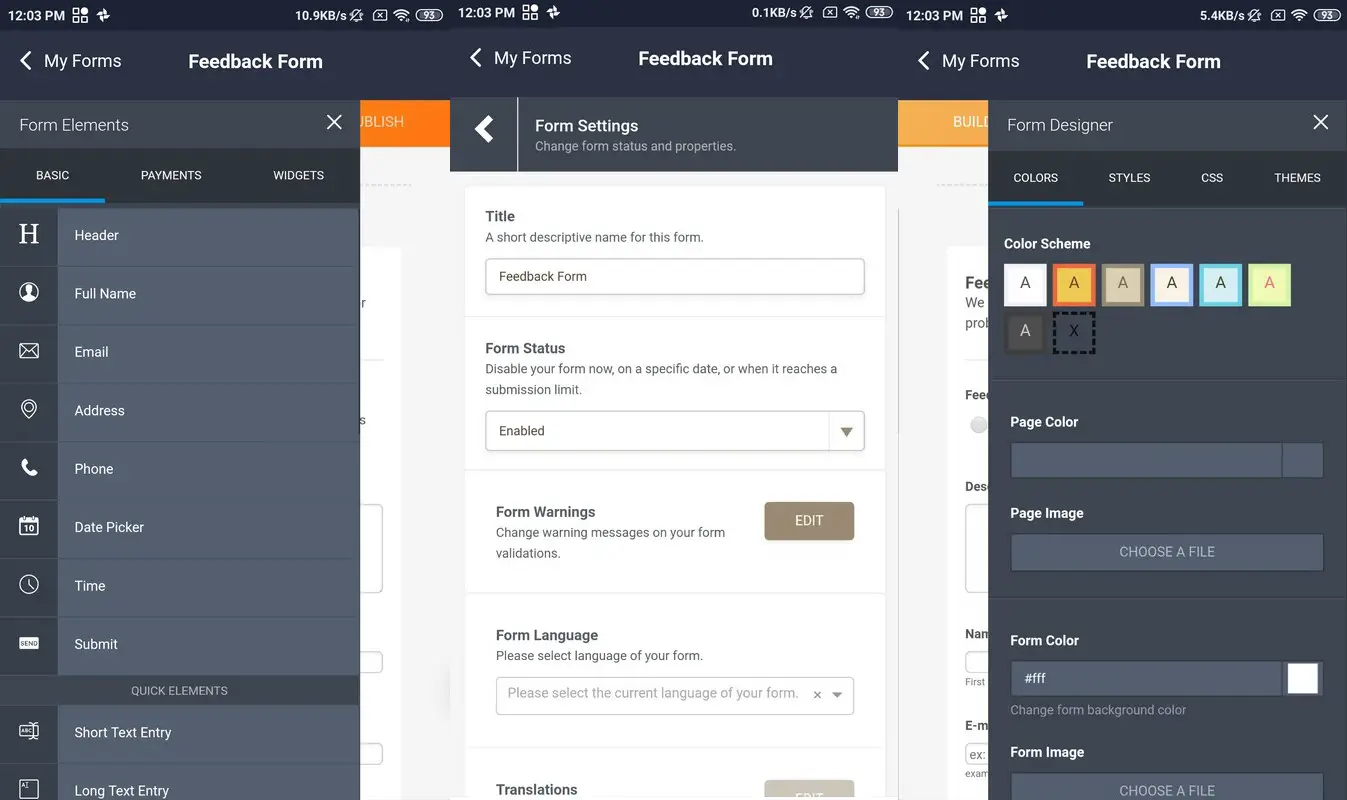
Templates include standard forms, such as payment forms, survey forms, and so on. There's a good chance you'll be able to find what you need. You can also customize a template to suit your needs, whether it's changing the color scheme, creating a look that's more in line with your website, or adding additional fields.
Once someone fills out your form, the information is sent to your email. Alternatively, you can view the results through the app. You also have the option of downloading the results as a PDF, and you can print the PDF if need be.
Advanced features
From an initial glance at JotForm Mobile Forms, it looks very simple, maybe even too simple, but that's where you're wrong. JotForm Mobile Forms has many advanced features that will let you customize existing forms and take them to the next level. For example, you can use conditional logic on a form, which changes the questions that appear based on a user's answers to previous questions.
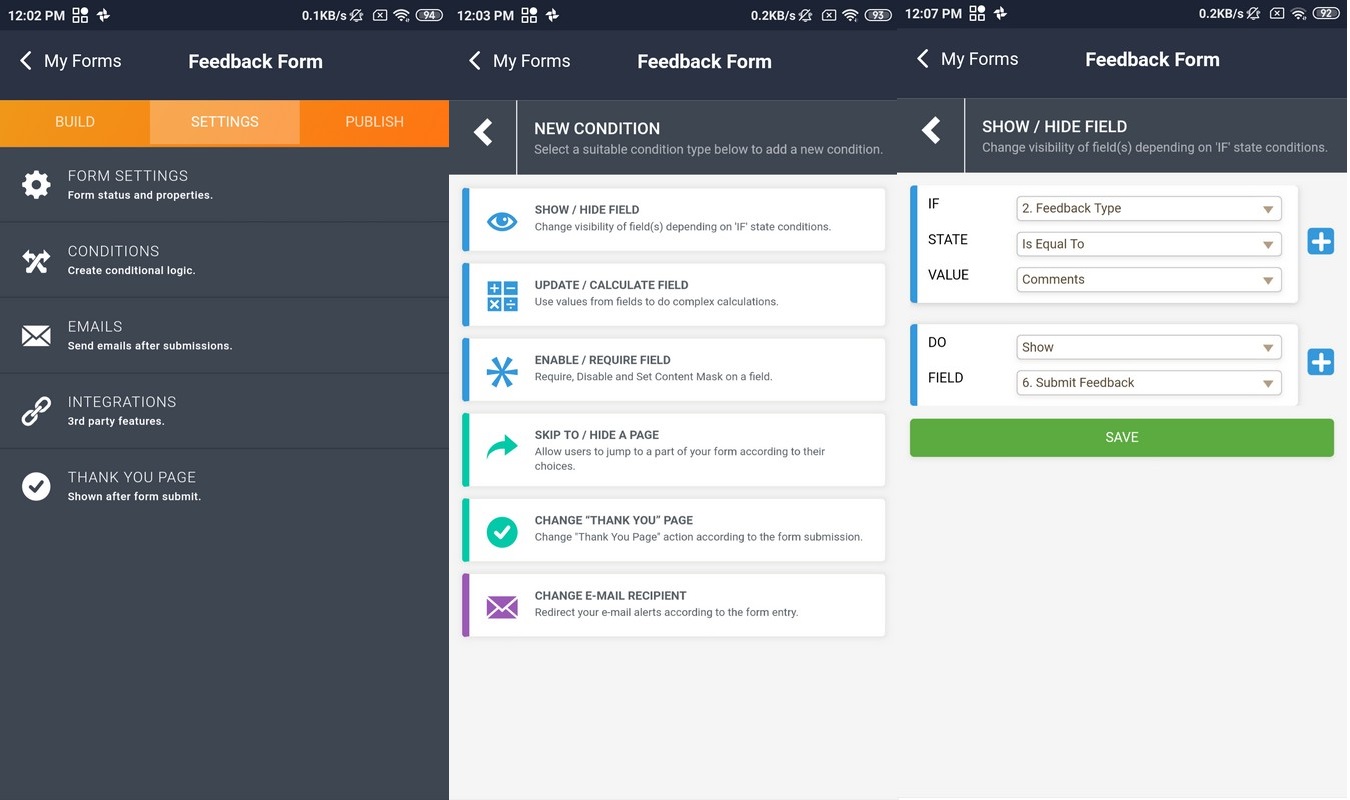
Conditional logic is pretty easy to understand — think of if-then statements — so you should get the hang of it in no time. This feature has the added benefit of making your forms feel more dynamic.
JotForm also has integrations with many third-party apps, such as Slack, PayPal, Google Sheets, Google Drive, Dropbox, Square, and so on.
Excellent for on-the-spot surveys
One feature that I found pretty clever is kiosk mode. This essentially locks the app while displaying the form on the screen of your smartphone. You can pass your phone to people in public, and they can fill out the form on the spot, instead of you sending them a link to the form that they may or may not click on.
This will be incredibly handy if you're doing a public survey or if you're at an event and looking to get some feedback on your products or services.
Conclusion
JotForm Mobile Forms is not the only service out there that allows users to create their own forms. However, its ease of use and the advanced features definitely put it head and shoulders above competitors like Google Forms. The best part is that JotForm Mobile Forms is free.
If this sounds like an app you'd find useful for work or school, it's available for both iOS and Android devices. You can download it through the App Store and Google Play.
from Phandroid https://ift.tt/2Yv9Obq
via IFTTT
No comments:
Post a Comment