Finding a good pair of headphones has always been pretty easy. Anything over $100 typically sounds decent, but if you're looking for something that's outstanding you have to shell out a bit more. The $350 price point has been the sweet spot for top-of-the-line Bluetooth headphones with active noise cancellation the past few years with the Bose QC35's grabbing the top ratings the past few years. But the balance of power shifted late last year when Sony introduced its WH-1000XM3 headphones.
Sony's been in the high-end audio game for quite some time, but it's only recently been gunning for dominance in the active noise cancellation space. The previous two generations were good alternatives if you simply didn't want to buy the Bose headphones, but this time around, Sony has delivered a product worthy of taking the crown away from its biggest competitor.
Sony WH-1000XM3 Specs
- Weight: 254 grams
- Drivers: 40mm Liquid Crystal Polymer drivers
- Bluetooth: 4.2, 30-foot range
- Ambient Noise Cancellation: Yes, HD Noise Canceling Processor QN1
- Ports: USB-C (charging port), 3.5mm
- Battery Life: 30 hours (10-minute quick charge for 5 hours of playback)
- Controls: touch & buttons
- Digital Assistant: Google Assistant, Alexa, Siri integration
- Colors: Black & Platinum Silver
- Price: $348 (see the latest prices on Amazon)
Build & Design

From a design standpoint, the Sony WH-1000XM3 headphones aren't going to win any awards for their looks. The headphones are a bit generic with no unique characteristics to make them stand out, but the design team made the headband more contoured and the padding on the earcups has been tweaked. While these are changes that may seem insignificant, they make the headphones a lot more comfortable and by shaving off 20 grams of weight, you can leave them on for hours at a time without even noticing them.
The overall build quality of the headphones is superb. I've manhandled them quite a bit over the past month, throwing them in my backpack with other items, sat on them a few times and even dropped them from my desk once or twice. They still look pristine with no visual blemishes.
The included case for the Sony WH-1000MX3 is pretty good as well. The cloth exterior looks and feels really nice, but I can already see light smudges on it from not having perfectly clean hands. I'd hate to see what the carrying case will look like after a full year.
Touch Controls

Like its predecessor, these headphones also come with touch controls which give you a variety of different functions without having to fiddle with individual buttons. While touch controls don't always work that well and aren't that intuitive at times, Sony has really stepped up its game. You can skip tracks, pause and play your music or change the volume with various swipe gestures on the right earcup, but my favorite is the ability to temporarily pause your music and turn off the noise cancellation so that you can hear someone talking to you by pressing and holding your palm on the outside of the earcup.
Last but not least, you can also trigger your favorite digital assistant by pressing and holding your finger in the middle of the right earcup. We'll go into more detail on how that actually works in the next section.
Smart assistant integration

As we mentioned already, these headphones feature digital assistant integration. This means you can ask for the weather, control your smart lights, set reminders or even get random facts recited back to you with simple voice commands. The Sony WH-1000MX3 headphones feature Google assistant and Amazon Alexa integration, but you can also get Siri if you're using the headphones with an iOS device.
The get things set up you will need the Sony Headphones Connect app installed on your device in addition to the Google Assistant or Amazon Alexa app. You'll then need to jump into the Headphone Connect app and designate which digital assistant you want to set as default and then you can trigger it by pressing and holding in the middle of the right earcup. The headphones simply act as a trigger and audio passthrough for Google Assistant or Alexa, so you get all the same functionality as you would if you were simply using your phone.
Speaking to the Google Assistant with your headphones on while out in public definitely isn't the intended use case here, but it is pretty convenient to ask Google to play a specific song or answer a question you just thought of while listening to a podcast.
Call quality

Like most other headphones, the Sony WH-1000XM3 can be used to answer or make calls. Based on the great audio quality these headphones offer and the fact that Google Assistant and Alexa are built-in, you might think that making a phone call through these headphones would be stellar as well. Sadly, that's not the case. While the audio quality pumped out by the headphones is decent, the microphones which are used to capture your voice and cancel out the background noise still need a bit of work. Callers on the other line pointed out that the audio they heard was muffled and distant which isn't that surprising since the mic hole on the headphones is a good 4-5 inches away from your mouth.
Battery Life
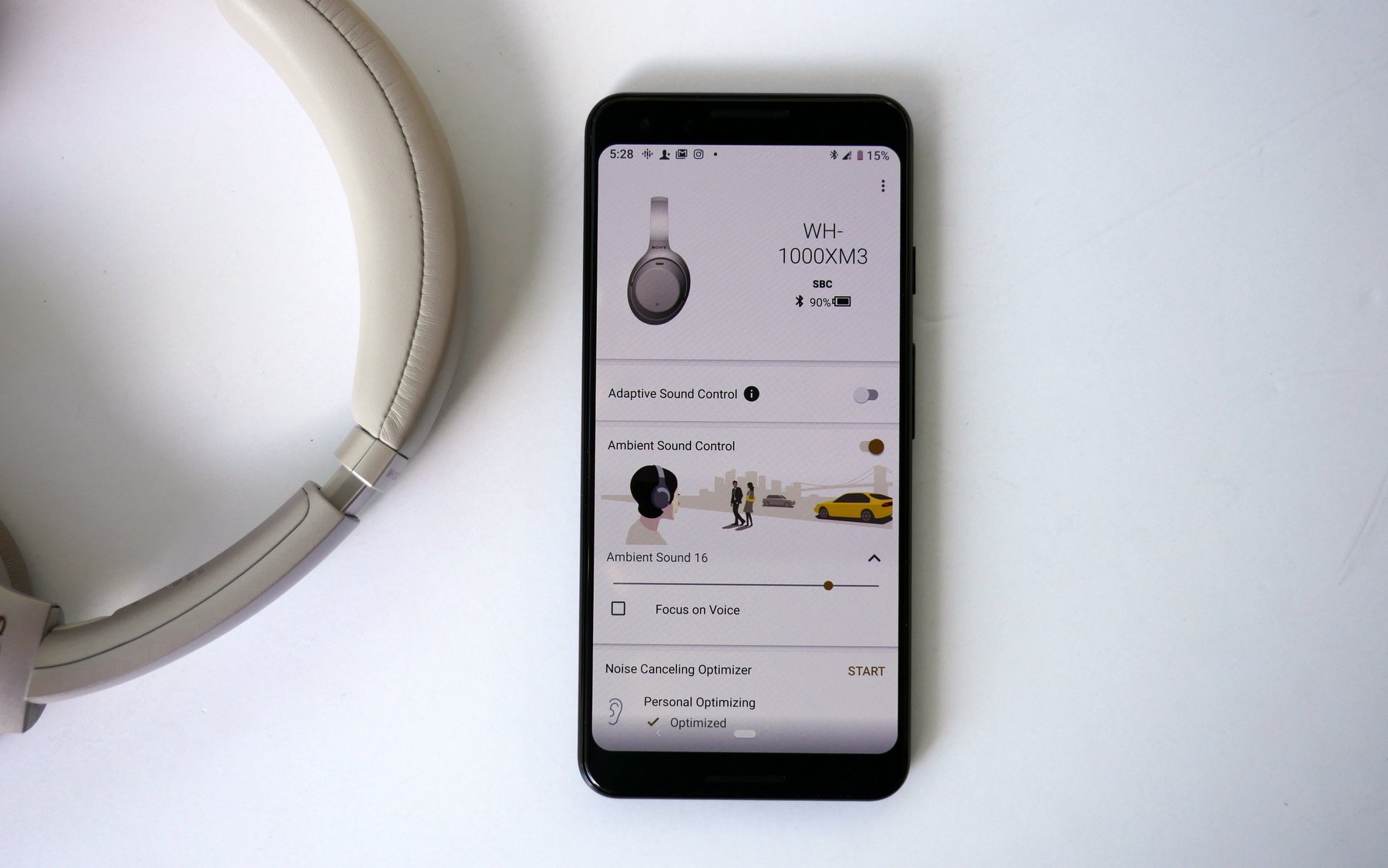
One feature that is often overlooked when it comes to high-end Bluetooth headphones is how long they last on a single charge. For the most part, competing devices offer 10-15 hours of use on a single charge. That's certainly a respectable number, but you often get a lot less than that once you switch on active noise cancellation. Since the Sony WH-1000XM3 headphones are made for those who travel a lot, they promise to deliver 30 hours on a single charge. To test that claim, I've had to use the headphones constantly for nearly a month and I've only managed to kill the battery 4 times. My average was just shy of 26 hours of audio playback for each charge, but that was with active noise cancellation turned on.
The long battery life means that you can go on a week-long trip to Europe and listen to countless hours of music on your flights and still have enough charge once you get back home to use them on your commute to work the next day. If that's not impressive, I don't know what is. And if you do manage to unexpectedly kill the battery, Quick Charge support promises to deliver 5-hours of music playback with a quick 10-minute charge.
Audio Quality

When buying headphones that cost over $300, the audio quality you get from them should be top-notch. The Sony WH-1000XM3 delivers exactly what you'd expect from them, a natural sound stage with great definition. The highs have amazing clarity and you get deep, strong bass on the low end. If you're looking to customize the audio to your own liking, the accompanying app allows you to choose between a variety of presets or create your own custom profiles with a well-executed equalizer. The drivers inside these headphones are the same 40mm Liquid Crystal Polymer drivers Sony uses on its MDR-1AM2. With the space between your ears and the speakers inside the earcups, the headphones provide a pretty large soundstage, something that you typically don't get from closed-backed headphones. The audio over Bluetooth 4.0 is far better than you'd expect thanks to the 32-bit audio signal from the NQ1 audio processing chip which is paired with a great DAC and built-in AMP, but you can always plug the headphones into your phone with the included cable if you still have a device with a 3.5mm headphone jack. The only complaint I have on this front is that the included cable is pretty short. You have to have your phone within arms-reach if you want to have it plugged in. An extra foot of length would be ideal.
Noise cancellation

Having great audio quality is a must, but the stand out feature of these headphones is the active noise cancellation technology that's enabled by Sony's new HD Noise Canceling Processor QN1. According to Sony, the processor delivers four times better performance than its previous chip. While I don't have a means to specifically test this claim, I can tell you that these headphones offer better noise cancellation than any other headphones I've used, including the award-winning Bose QC 35 II.
The basic setting is phenomenal, but if you're using the Sony Headphone Connect app, the noise cancellation can be fine-tuned to specific environments and even your current atmospheric pressure so that the background noise around you simply fades away into obscurity.
Using the headphones in your house will allow you to enjoy your music without the hum of your air conditioner and using them out on the streets will drown out the street noise, but the best test is while on an airplane since they'll literally turn the constant drone of the flight into near silence. I honestly recommend wearing the Sony WH-1000XM3 headphone on a plane even if you're not planning to listen to anything. The noise cancellation is seriously that good.
As mentioned before, you can quickly muffle your music and turn the noise cancellation off by pressing and holding your palm against the right earcup, but Sony's also included an Ambient noise feature which actually pumps sound from the outside into the headphones so that you can be more aware of your surroundings while walking down the street or riding your bike while listening to music.
Final verdict
Having used the previous Sony WH-1000XM2 headphones, I had my doubts about the latest entry in the series. Sony's needed a big leap forward to not only catch but actually surpass the benchmark set by the Bose QC 35 II. But somehow, Sony managed to deliver a pair of headphones which surpassed everyone's expectations. Simply put, the Sony WH-1000XM3 is the best Bluetooth headphones you can buy with active noise cancellation.
There are plenty of cheaper options which can get the job done, but if you want the best of the best, look no further.
SONY WH-1000XM3 Rating: star_fullstar_fullstar_fullstar_fullstar_75 (4.75/5)
The Good
- Class-leading active noise cancellation
- Incredible audio quality
- Battery life that will last for weeks
- So comfortable that you'll forget you're wearing them
The Bad
- They're not exactly pretty
- The price is high for most
- The included cable is a bit short
from Phandroid http://bit.ly/2VYNG54
via IFTTT
No comments:
Post a Comment