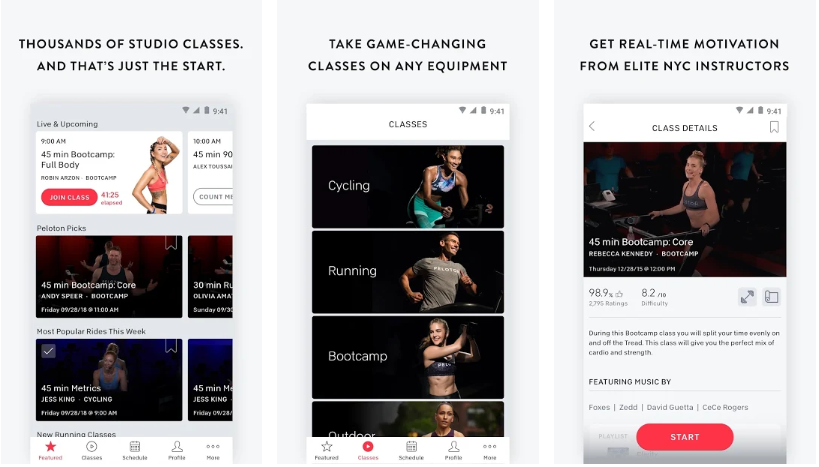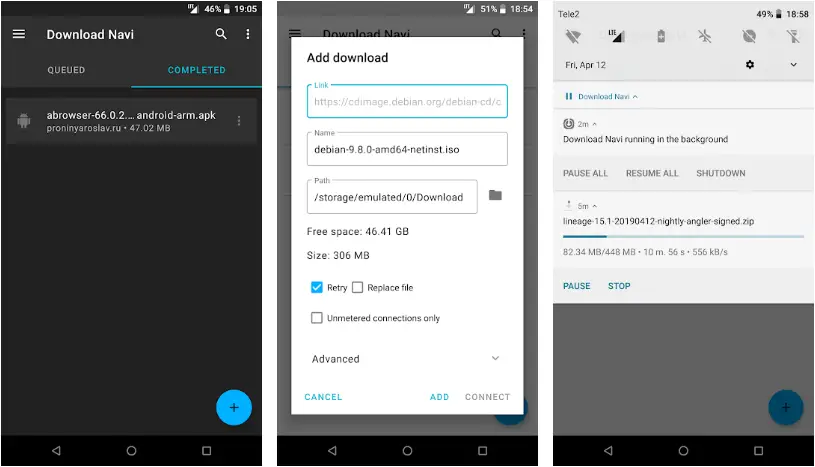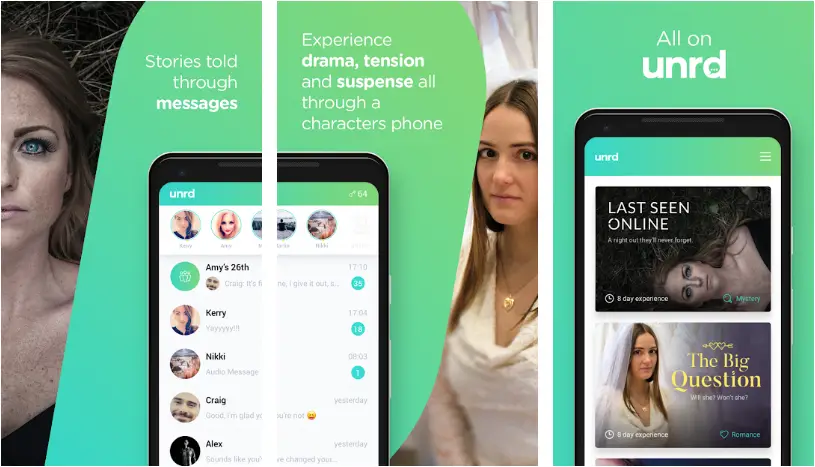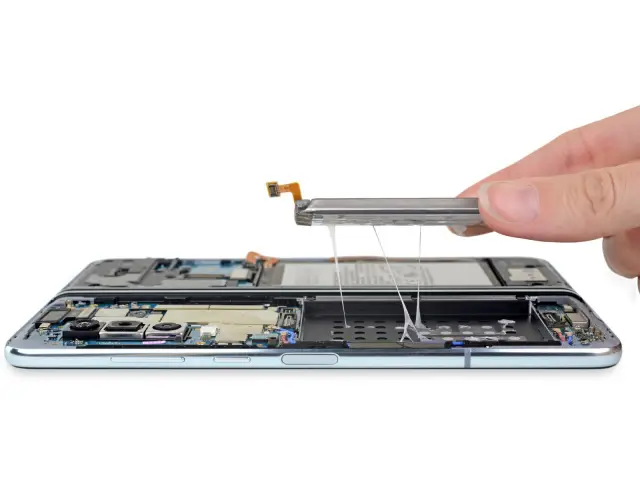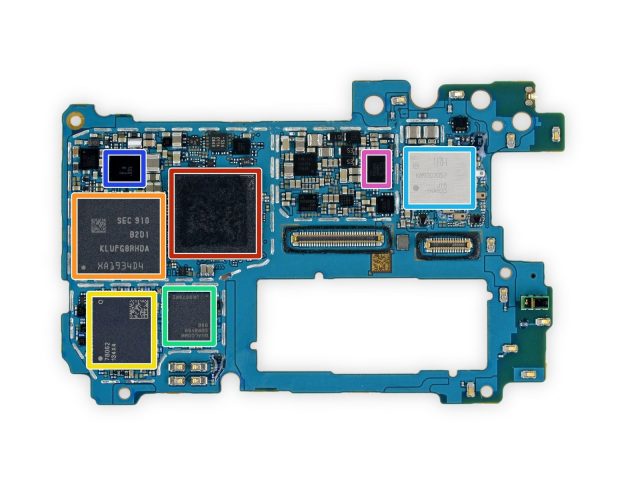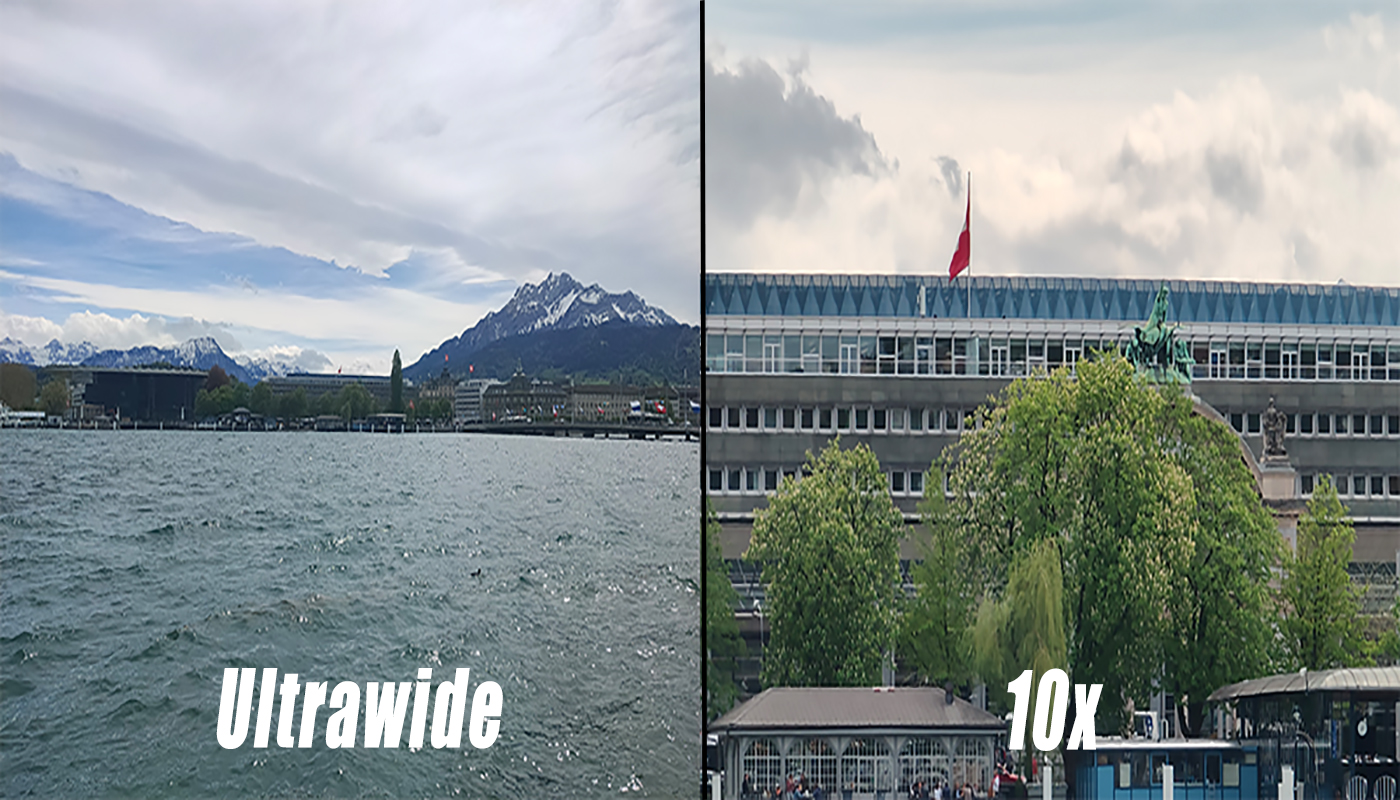Launched back in second half of 2018, the LG G7 ThinQ was LG's flagship smartphone for the second half of the year. Similar to the LG G7 ThinQ, the LG V40 ThinQ also came with similar high-end specs, which included the Qualcomm Snapdragon 845 chipset, 6GB of RAM, and up to 128GB of storage. It also marked the second phone in LG's V-series that does not come with the secondary display, instead opting for a floating bar.
For those who are still holding onto their LG V40 and aren't planning on upgrading it anytime soon and would love the freedom of being able to use it on any carrier they wish, here are some options that you can check out (free and paid) to unlock your LG V40 ThinQ handset.
Getting the unlock code from your carrier for free
If you'd rather not pay to unlock the SIM card on your LG V40, you can approach your carrier and see if they will be able to do it for you. There will be several criteria that you, as a customer, will need to meet in order for your carrier to proceed with your request.
To qualify for a free SIM unlock:
- The device needs to have been paid off in full. For those who bought the phone on a repayment/installment plan, you might be out of luck.
- You will also need to have owned the device for at least 60-90 days.
- You must be in good standing with your carrier, which usually involves you having a good track record when it comes to paying your bills, and making sure you have no outstanding bills that haven't been paid.
Request your free LG V40 SIM unlock code:
- Launch the Phone app on your handset and dial *#06#.
- This will reveal your phone's IMEI number
- Write the IMEI number down somewhere easily accessible as you will need to provide this to your carrier later
- Call your carrier's customer service hotline and request for your SIM unlock code
- You will then be asked to provide the service rep with your LG V40 ThinQ's IMEI number
- Wait 2-5 days for your SIM unlock code which should arrive in your email associated with your account with your carrier.
- Once you've received your code, swap out the current SIM card for another SIM.
- You will be prompted to enter the SIM unlock code.
- Enter it and your phone should now be unlocked and free to use with any carrier or any SIM card.
Purchase your LG V40 SIM unlock code
For those who would rather not wait for 1-2 years until they finish off paying their repayment plans to their carrier, not to worry because there are options that you can check out to unlock the SIM on your phone, but we should point out that this is a paid option:
- Launch the Phone app on your handset and dial *#06#.
- This will reveal your phone's IMEI number
- Write the IMEI number down somewhere easily accessible as you will need to
- Visit Android SIM Unlock's website.
- Select your LG V40 ThinQ model and the carrier you bought the phone from.
- Enter your device's IMEI number.
- Enter your payment and contact information to complete the checkout process.
- Upon successfully making payment, you should receive the SIM unlock code for your LG V40 ThinQ in under an hour.
- Once you've received your code, swap out the current SIM card for another SIM.
- You will be prompted to enter the SIM unlock code.
- Enter it and your phone should now be unlocked and free to use with any carrier or any SIM card.
T-Mobile LG V40 SIM unlock
We want to point out that the method above only works for those who bought their phone through carriers such as AT&T, Verizon, and Sprint. For those who bought their phones from T-Mobile, the process will be different, but it will still be quite straightforward and easy.
- Launch the Phone app on your handset and dial *#06#.
- This will reveal your phone's IMEI number
- Write the IMEI number down somewhere easily accessible as you will need to
- Visit Android SIM Unlock's T-Mobile page and enter LG V40 ThinQ's IMEI number
- Enter your payment and contact information to complete the checkout process.
- Upon successfully making the payment, you should receive the SIM unlock code for your LG V40 ThinQ in the next 1-3 days.
- Once you've received your code, enter it into the T-Mobile Device Unlock app to unlock your phone's SIM
- Tap Continue > Permanent Unlock to SIM unlock your LG V40 ThinQ
- Your device will need to be rebooted in order to complete the process
- You should now be able to swap out the current SIM card for another SIM.
Whichever of the methods you choose from above, the end result should be the same and you will soon be the proud owner of a fully unlocked LG V40 ThinQ. One of the upsides of having an unlocked handset is that you now get to use it with different carriers. For example, if you travel overseas quite frequently and would like to avoid data roaming charges, having your SIM unlocked means you'll be able to use it with local telcos, saving you a bunch of money in the process.
from Phandroid http://bit.ly/2vr1bie
via IFTTT