There are so many ways currently available to read books that you can easily become overwhelmed by which app to use. To help you, we wanted to highlight some of our favorite eBook reading apps on your smartphone or tablet. Most of the apps listed have similar feature lists but each puts their own spin on those features with various UI tweaks to enhance the reading experience.
If you have any recommendations for other great reading apps, please share them in the comments.
Amazon Kindle
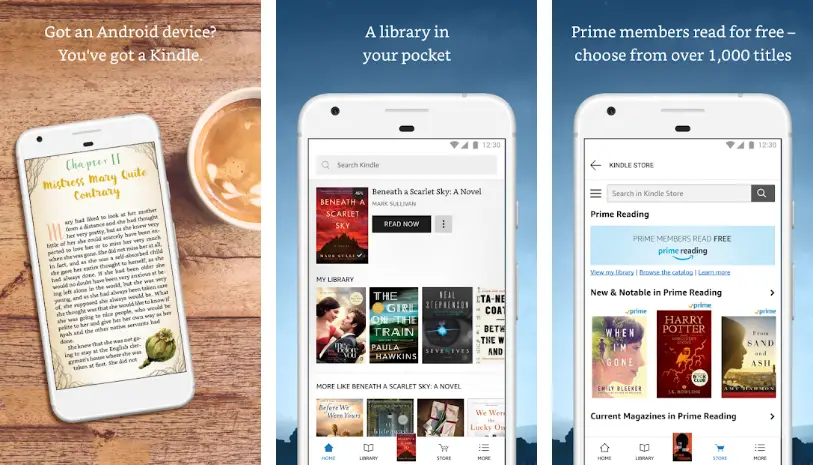
The Amazon Kindle is one of the pioneers in e-books and the app is a great way to read your current books or discover new gems to read. Select from over 6 million books, magazines, and comics. Bestseller charts let you see what's popular now and maybe introduce you to a new favorite author. The Kindle Unlimited subscription service lets you explore over 1 million titles with unlimited reading. One feature I thought was great is the ability to tie the app to the Libby app, also mentioned in this article, and read e-books from your library through the Kindle app.
Libby, by OverDrive
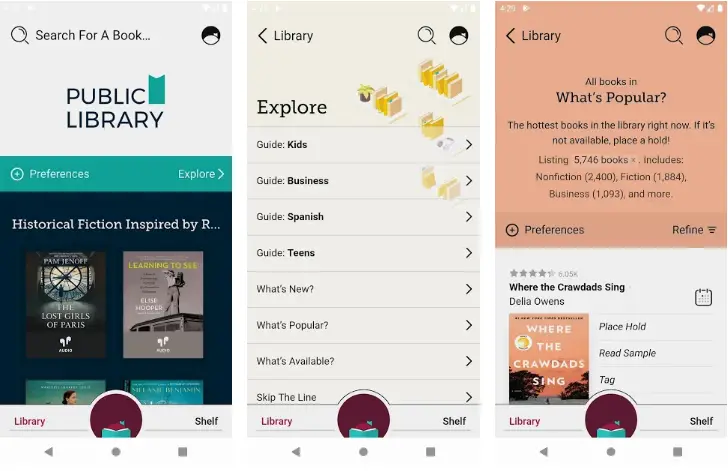
Libby is a great way to read or listen to library books from your local library. Download books to read offline using the included reader or send them to the Amazon Kindle app to read. Audiobooks can be streamed via Android Auto for those times when you want to listen to a book while driving. Use the native audio player to adjust playback speed from .6 to 3.0x. Libby works over many devices and automatically syncs your reading position so you never look track of where you are in your book.
Goodreads
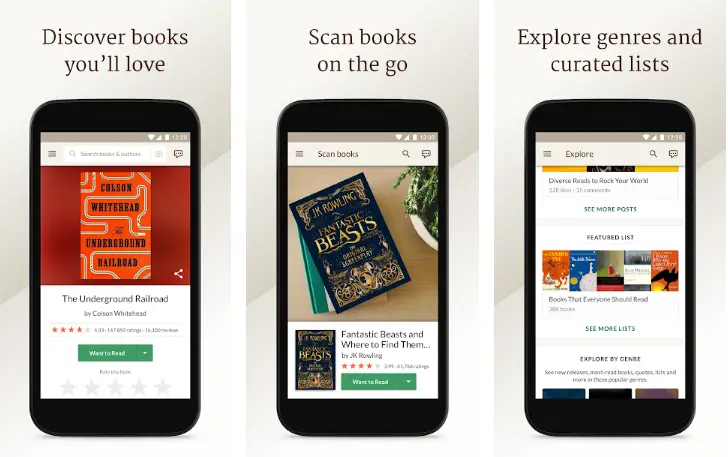
Goodreads is the world's largest site for readers to find book recommendations. Find a book you might want to read? Use the Goodreads app to scan the cover and find reviews. Goodreads lets you browse books and add them to your Want To Read list. Use the app to see what your friends are reading and share your thoughts about a book by writing a quick review. Join the Reading Challenge for motivation to finish reading a certain number of books.
NOOK: Read eBooks & Magazines
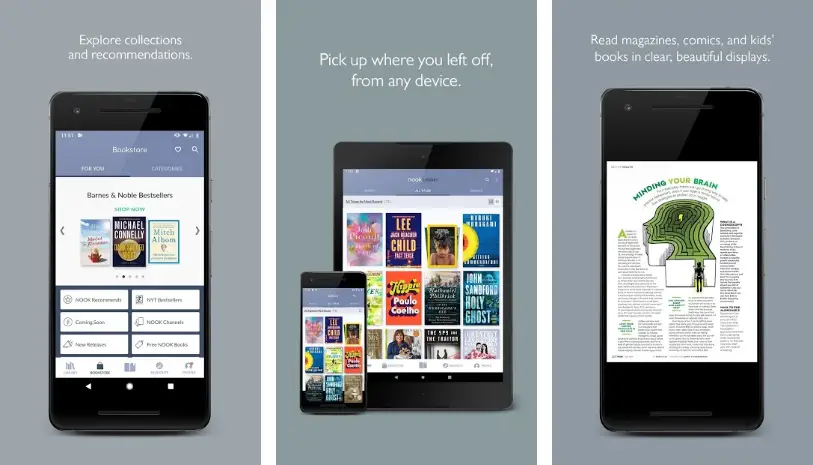
NOOK is the Barnes & Noble reading application for their eBook reading experience. Use the app to scour over 4 million eBooks magazines, comics, and graphic novels including over 75,000 free titles. Go ahead and download eBook samples for those books that sound good, but you aren't quite sure you want to buy. The NOOK reading app is highly customizable and lets you add bookmarks, notes, and highlights. Profiles let each user in your family have a customizable reading experience and you can share books across all profiles without needing to buy multiple copies of a book, magazine, or comic.
Google Play Books
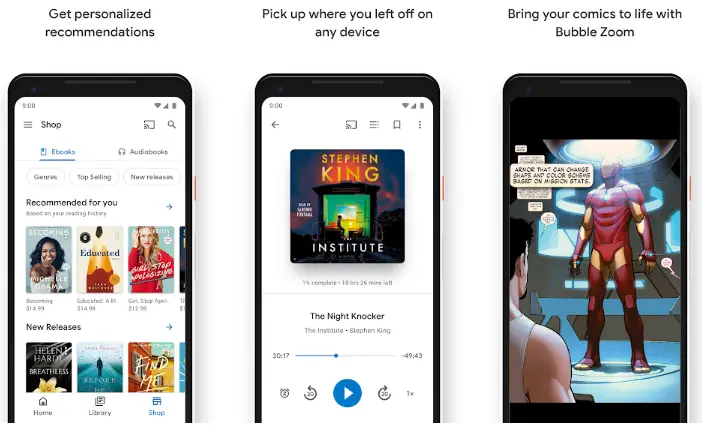
Google Play Books is Google's eBook reader. Select from millions of titles and preview samples before purchasing. No subscription required to purchase. Use the Night Light setting to adjust the light making it easier to fall asleep. Any notes you create are saved to Google Drive and your place is saved so you can start reading on the app and pick up right where you left off using the Chrome browser even if you are offline.
Wattpad

Wattpad is a great app for writers that want to share their musings and are hoping to get published. Join over 80 million writers and readers in a community-driven application showcasing original stories to stories that have launched Hollywood movies. Wattpad is available in over 50 languages with stories in many genres including mystery, fantasy, and comedy. Create an account to sync your progress across all devices.
Apple Books

Apple Books lets you read and listen to your books across your iOS devices. Join Oprah's Book Club to read books by some of her favorite authors. Apple TV+ users can watch Oprah's interviews with authors od popular books. The Reading Now tab lets you quickly jump between books and places you exactly where you left off last time. Use Collections to organize your books for easy future reference.
- Download Apple Books: iOS / Android
from Phandroid https://ift.tt/3f0T6p6
via IFTTT
No comments:
Post a Comment