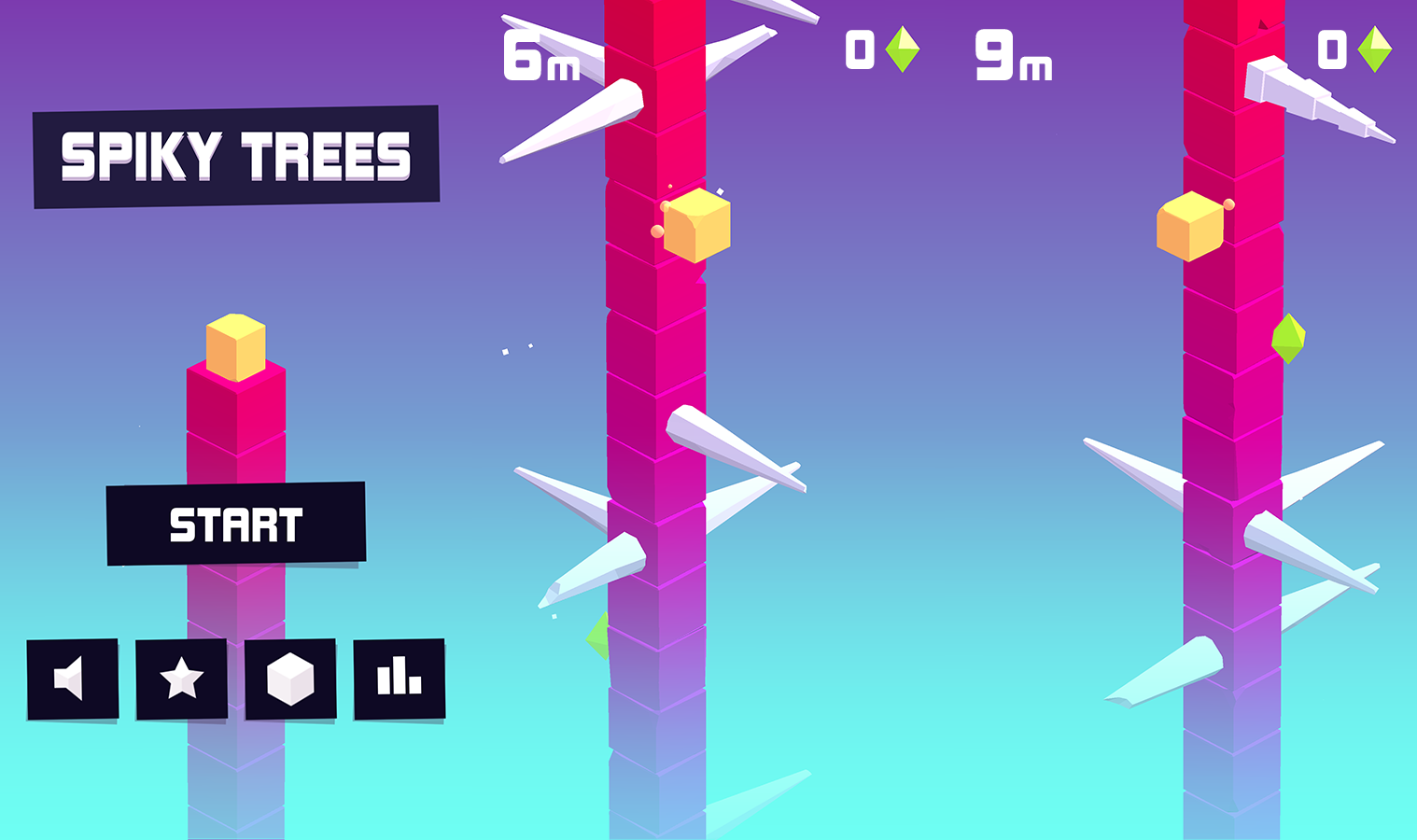The United States Senate hearing with Facebook's Mark Zuckberg is complete- at least round one. Although the primary topic of interest was the Cambridge Analytica scandal, conversational shrapnel flew Google's way: Android was specifically mentioned three times.
Wondering how often the iPhone was mentioned? It wasn't. For those keeping score at home: Google was mentioned 10 times, Twitter was mentioned 9 times, Apple was mentioned 3 times, and Amazon- 2. The House of Representatives had their own hearing today and didn't mention Android or the iPhone by name once with only Google being mentioned briefly in passing.
Combing through the transcript via the Washington Post (Senate/House), here are the bits that mention Android by name.
(1) Facebook collects call/text histories from Android phones?
Facebook Messenger allows users to set the app as the default messaging app across an entire device, meaning you could also use Facebook Messenger to send and receive text messages. Here is US Senator Roger Wicker grilling Zuckerberg on how it uses that call and text history:
WICKER: Is it true that — as was recently publicized, that Facebook collects the call and text histories of its users that use Android phones?
ZUCKERBERG: Senator, we have an app called Messenger for sending messages to your Facebook friends. And that app offers people an option to sync their — their text messages into the messenging app, and to make it so that — so basically so you can have one app where it has both your texts and — and your Facebook messages in one place.
We also allow people the option of…
WICKER: You can opt in or out of that?
ZUCKERBERG: Yes. It is opt-in.
WICKER: It is easy to opt out?
ZUCKERBERG: It is opt-in. You — you have to affirmatively say that you want to sync that information before we get access to it.
WICKER: Unless you — unless you opt in, you don't collect that call and text history?
ZUCKERBERG: That is correct.
WICKER: And is that true for — is this practice done at all with minors, or do you make an exception there for persons aged 13 to 17?
ZUCKERBERG: I do not know. We can follow up with that (ph).
WICKER: OK, do that — let's do that.
The question is asked in the realm of Android but the feature isn't only available on Android; you'll find the iPhone App Store listing specifically mentions, "Connect however you want. Send a text message…" so we're not sure exactly why Android is targeted specifically.
The question here is legitimate: Facebook needs access to your calls and texts in order to sync messages, sure, but does it store these messages as part of a customer profile? Does it correlate words or phrases used into fields in a customer profile? Does it analyze actual messaging data – either on sign up or any time throughout use – for the purpose of anything beyond providing the service requested?
I didn't know the answer – and I still don't – because the lines of questioning were shallow and preparation clearly didn't include the participation of Android or iPhone developers or Engineers. They should have. Mark Zuckerberg is a computer programmer and knows the answers to many of these intimate questions. He likely would have deflected direct technical questions, but they should have at least asked, otherwise it's just a pony show.
(2) That's how mobile operating systems are architechted
The second time Android was mentioned in the hearing was by United States Senator Roy Blunt who had some very interesting questions about cross-device tracking, but abandoned them to revisit texting and how data is shared- specifically in relation to Android:
BLUNT: Am I able to — am I able to opt out? Am I able to say, "It's OK for you to track what I'm saying on Facebook, but I don't want you to track what I'm texting to somebody else, off Facebook, on an Android phone (ph)"?
ZUCKERBERG: OK. Yes, Senator. In — in general, Facebook is not collecting data from other apps that you use. There may be some specific things about the device that you're using that Facebook needs to understand in order to offer the service.
But, if you're using Google or you're using some texting app, unless you specifically opt in that you want to share the texting app information, Facebook wouldn't see that.
BLUNT: Has it always been that way? Or is that a recent addition to how you deal with those other ways that I might communicate?
ZUCKERBERG: Senator, my understanding is that that is how the mobile operating systems are architected.
BLUNT: The — so do you — you don't have bundled permissions for how I can agree to what devices I may use, that you may have contact with? Do you — do you bundle that permission? Or am I able to, one at a — individually say what I'm willing for you to — to watch, and what I don't want you to watch?
It's a valiant attempt to gather information but easily deflected by Zuckerberg and not revisited. Each representative (and every representative) has a 5-Minute time limit that forces questions to come in rapid succession. Rather than focus on fact-finding and truth-uncovering, we're passed along to the next Congress person who inevitably asks the same questions, worded differently.
Zuckerberg mentions that you must opt-in to allow Facebook to read and sync your text messages, but no information is provided about the technicalities behind how this data is passed, what is included, when and how often it occurs, or how Facebook possibly leverages this data besides the very bottom line of showing you the message history.
Senator Blunt starts down that route by mentioning "bundled permissions" but there isn't any clarity in the question which makes it easy for Zuckerberg to avoid and ultimately prevents any valuable discovery.
(3) Zuckerberg calls out Android
The final time Android was mentioned by name in the Facebook/Zuckerberg/Cambridge Analytica hearing was by United States Senator Roy Heller. His questions start by exploring whether Facebook sells user data, quickly shifts back to the specific collection of phone call and/or message content. This time it is Zuckerberg who points the finger at Android:
HELLER:
Have you ever collected the content of phone calls or messages through any Facebook application or service?
ZUCKERBERG:
Senator, I don't believe we have ever collected the content of — of phone calls. We have an app called Messenger that allows people to message most of their Facebook friends. And we do on — in the Android operating system allow people to use that app as their client for both Facebook messages and texts. So we do allow people to import their texts into that.
HELLER:
OK. Let me ask you about government surveillance.
Government surveillance? We were just getting somewhere- why ask about Government surveillance? Because of that pesky 5-minute per person limit, that's why.
In my opinion, Heller should have asked why he singled out Android and how the iPhone may operate differently. Zuckerberg also admitted that upon opting in, Facebook imports call and text data into their app. Wouldn't a natural progression of inquiries lead to asking how Facebook stores this data? Whether it is only used to show the messages to users or if its extrapolated into categorical or qualitative user data that becomes separate data but uniquely valuable to Facebook and its partners?
Mark Zuckerberg's First Smile
I watched almost every minute of both hearings, noticing a very nervous Zuckerberg took the stand. It didn't take him long to settle into a groove, crushing questions left and right, using his silence as a weapon against rude and accusatory lines of questioning, and deferring the most difficult questions to his team so he can ensure accuracy.
Zuckerberg was more polished than I expected. He's faced scrutiny over the years, but nothing like this before. Some Senators and House members asked questions in an abrupt and offensive tones while others, such as Senator Blunt, took Zuckerberg's voluntary appearance more lightly. After this brief story, Zuckerberg finally let out a genuine smile.
SEN. ROY BLUNT (R-MO): Thank you, Mr. Chairman.
Mr. Zuckerberg, nice to see you.
When I saw you not too long after I entered the Senate in 2011, I told you, when I sent my business cards down to be printed, they came back from the Senate print shop with the message that it was the first business card they'd ever printed a Facebook address on.
There are days when I've regretted that, but more days when we get lots of information that we need to get. There are days when I wonder if "Facebook friends" is a little misstated. It doesn't seem like I have those every single day.
But, you know, the — the platform you've created is really important. And my son Charlie, who's 13, is dedicated to Instagram. So he'd want to be sure I mentioned him while I was here with — with you.
I haven't printed that on my card yet, I — I will — will say that, but I think we have that account as well. Lots of ways to connect people.
And the — the information, obviously, is an important commodity and it's what makes your business work. I get that.
However, I wonder about some of the collection efforts. And maybe we can go through largely just even "yes" and "no" and then we'll get back to more expansive discussion of this.
Maybe the Senators were playing good cop, bad cop? Or perhaps Senator Blunt was pulling a Howard Stern, getting his interview subject to warm up to him, while planning to somehow coax Facebook's dirtiest secrets out of him?
Sadly, neither of these are true.
What did we learn?
We didn't learn nearly enough from these two days of questioning and here is why:
- 5-minute limit causes rapid fire questions with little interest in follow-up dialogue
- No planning causes the same questions to be asked over and over
- Questions asked and answered in layman's terms, further repeating the obvious
I understand there are rules and laws that must be followed, but our Government mostly wasted 2 days. Congress should have identified a handful of representatives more intimately familiar with Facebook's platform and allowed them to lead questioning. Representatives without original questions that furthered the topic should concede their 5-minutes of time. And most importantly, Senators and House Representatives should have consulted computer, Android, and iPhone engineers to help them prepare their questions in a more collected and purposeful fashion.
As for why Android but not the iPhone was singled out? I wish I knew the answer- likely by pure coincidence. However, I'd like to know for sure. What role – if any – do you think Android plays in this whole debacle?
from Phandroid https://ift.tt/2qr1Tcp
via
IFTTT
![]()

![]()
![]()
![]()